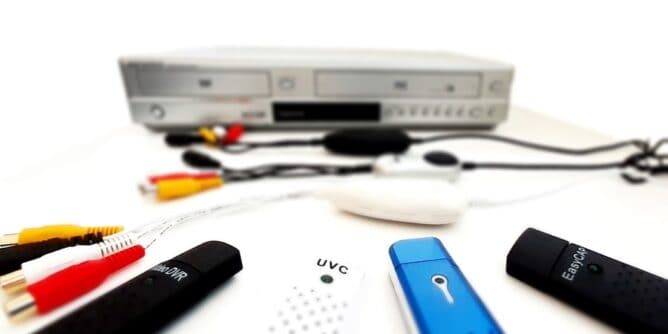
This post I decided to test 7 USB video capture devices on Windows 10, straight out of the box. What would happen if we didn’t use the associated drivers or software.
Operating systems keep upgrading and these capture devices don’t keep up.
So I wanted to know, do any of them work if you simply plug it in?
The idea behind the test was to see to see which would work without having to install software.
Considering most laptops these days don’t have DVD drives or CD drives basically trying to get the software installed can be a little bit tricky.
Most people probably don’t want to convert their VHS videos into a DVD format anymore, and instead would prefer them in an MP4 format.
So these manufacturers should consider that in order to make them compatible with free recording software. That’s just my two cents anyway.

Before We Test
Let’s get some things out of the way for this test.
I am running Windows 10 that was updated. It’s on an older model laptop that was originally running windows 7.
I don’t have anti-virus on the laptop it’s just used as a test model, although I do use it from time to time for converting files if necessary, but I don’t visit the internet with it generally.
Why do I bring that up? Because a lot of anti-spyware can jump the gun and claim everything is spyware and that can cause a lot of driver issues for no reason.
Also for the test I wasn’t using any supplied software that comes with the devices. Instead I was trying to see which would work with OBS Studio or other video editors.
To recap: this experiment was just to see the results when not using the supplied software and if it was easy when these devices will plug into a USB port on Windows 10.
All of these USB capture cards have functioned for me in the past and also possibly perfom better with their own software supplied.
I put in order which devices worked straight away and which devices caused me trouble.
That being said I was actually surprised with the results.
EasyCAP
First up is the easyCAP. I haven’t actually done a review of this one as of yet, kind of just been sitting in a box waiting.
Turns out it’s the leader of the pack when it came to this experiment.

This particular model was bought from banggood and currently has a great customer satisfaction.

Plugging in the USB, the easyCAP didn’t show signs of having driver install issues. In fact it was so quick I had to double check if it actually installed.

I was able to connect with OBS Studio which would show up the driver as AV to USB 2.0. The reason the screen is blue on the laptop was due to me not having the VCR ready yet while taking the pictures.

Once the VCR was set to play, OBS Studio was able to recognize the easyCAP capture card straight away.

Nothing had to be configured although the options would be there under the Configure Crossbar if it were needed.

Recording was smooth I didn’t see any screen tearing. I’ll have a sample below.
You can download a sample video. Right click and select save file as.
UVC EasierCAP
Next up we have the UVC easierCAP.
Here’s a link to a review I wrote at least a year ago and even back then, I thought it was a good device as long as the driver installs.

Also in that review I did have trouble with Windows 10 but not Windows 8.1. This time that wasn’t the case.

With this particular model you will have to wait for the driver to install to be recognized by the PC.

I did think I was in for the same scenario as OBS Studio would not see the easierCAP.

But it did work with Magix Movie Edit Pro. That program keeps being a reliable piece of editing software.

The driver was shown and the recording was captured as MPEG 2.

In the time line editor I was able to export into an MP4 format.
You can download a 30 sample second clip.
Ezcap 116
Third on the list is the ezcap116. At the time I bought the device, I had bought it under the name of ezcap 172. I have a review here.

This one is one of my favorites I seem to use for quite a few experiments that I perform, but – generally on my Windows 8.1 PC.

And that’s where I had a problem, the goal is to have the device work with free video capture software and I am constantly using it through other software.

Connection was through OBS Studio and recording quality was fine, but it appeared to have mild tearing which doesn’t show up using its own ArcSoft ShowBiz software or through Magix.
Sample of the ezcap 116 video.
Ezcap 172
Next on the list was the ezcap 172 and this one I don’t get. It worked horribly for a previous review and now all of a sudden it decided to work perfectly.

plugging it in was no issues the driver was able to be seen

I was able to record it through OBS Studio without any hiccups.
I did see some quality discrepancies that I wasn’t too impressed with. Tearing for this device was definitely visible.
This could also just be with the ezcap172 using OBS Studio and not using their ArcSoft Software. Who knows?
If you weren’t using the supplied software, the tearing would make you think the device is terrible.
Sample of the ezcap172 video.
Video DVR
Next we have the Video DVR.
This is one of the early models that I reviewed and again when used with its own Honestech software, it will let you capture at full size.

But it appears through a free software like OBS STudio, it would not be recognized.

Connection with the laptop was easy but I could only get it to record through the Magix editor. Or so I thought.

The problem starts when the recording quality is set to 320×240 by default.
Okaay? Trying to change it doesn’t work. The properties will simply not let me change the size at all.
It’ll only let me record at 320 X 240 which is ridiculous!

I want to reiterate that this device does work with its own software.
But for this experiment that output size is stupid, especially in todays days of 4K.
Nobody is going to watch their home videos on a watch! What is this, Dick Tracy?
So no there is no sample.
Ezcap 1568
The ezcap 1568, hmm I just don’t get it.
I like it as stated in this review and I stand by this device, although it’s no longer made, I found it to work like a charm.
That’s with the software and driver installed from the CD though.

You would think that this device would have the same driver as the ezcap 172 considering they are identical (basically).

But once connected by USB, OBS Studio nor the Magix video editor would recognize the device so I wasn’t able to get a result.
Based on that test alone that was a fail. No sample.
easyCAP DC60
Finally we have the DC 60. When I reviewed this capture device it was on a Windows 7 PC.

Fair enough this device does say it’s not compatible with Windows 10, so I should just leave it at that.
But you don’t know until you try, right?

Plugging in by USB will install the driver OEM. But that’s as far as things will go.

OBS Studio could see the driver but no image would appear. The same problem would appear for Magix.
The capture screen appears blank.

Any further tweaking of the properties would cause the machine to crash.
I haven’t seen that nice shade of blue in a while.
So the DC60 gets last place. Obviously no sample video.
Driver Downloads For USB Video Capture Cards
There are many factors that can stop the drivers from installing correctly on your PC. In a perfect world these devices would simply just work but that’s not the case.
This fantastic website has taken the time to collect so many drivers. There’s even great advice in the comment section regarding how other people have fixed their problems.
I’ve supplied a table with the drivers for the above tested capture cards.
Table of USB Capture Card Drivers
 | Driver for easyCAP Original source for the drivers web page. |
 | Driver for easierCAP Original source for the drivers web page. |
 | Driver for ezcap 116 From the official ezcap.com website. |
 | Driver for ezcap 172 From the official ezcap.com website. |
 | Driver for Video DVR Original source for the drivers web page. |
 | Driver for ezcap 1568 Source is from my own Google Drive. |
 | Driver for DC60 64bit Original source for the drivers web page. |
Conclusion
Whether you are trying to transfer old VHS tapes using the above capture cards or any other easierCAP, EasyCAP, ezcap model type, first see if there is a way to simply copy the CD (if your computer does not come with a DVD drive) to a USB.
That way you can install the correct driver that comes with the device.




