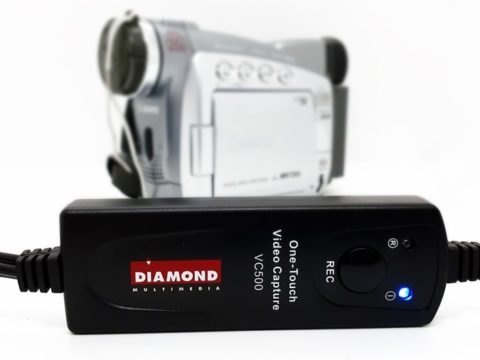The ezcap 283s is an extremely well built capture device that will allow you to capture game footage from 720p to 1080p. While it has been around for a couple of years, the ezcap website still has it in their product listings.
So for the high price of US $116 do you get anything special out of it?
Unfortunately no, especially if you were to use this simply for copying over old VHS tapes or video camera footage.
Now I stand by the more the expensive capture card devices as I’ve written before in this post.
The fact that some companies are looking at all input sources from different media devices means they are a better option to copy videos.
If they come with all the connections and the right software they can be a dream to work with.

I was eager to play around with the ezcap 283s (even if I’m behind the times) hoping that it had some functionality that could make transferring old cassettes to digital easier.
Ezcap 283s – What’s in The Box?

I purchased my device from eBay and it arrived within two weeks.
Packaging was very secure with the ezcap283s sitting inside a bubble wrap bag.

Inside the contents are; the driver and software CD, remote, a reset pin, power charger (mine came with the Australian adapter as well), the ezcap 283s and instructions.
I’m not sure it’s a promising sign when a device other than a phone needs a reset pin.

The instruction manuals will give a simple rundown, but also come with instructions to OBS Studio set up which is practical.

The CD comes with ArcSoft Showbiz 3.5 and the driver install (and driver uninstall). I won’t review that software as I’ve already done that in my ezcap170 review.

The power adapter supplied is for a US 5 volts.

Using a plug adapter can make it awkward depending where you will have it connected.

A capture device that comes with a remote seems pointless to me.
I don’t stream games or anything like that, but I would imagine that if you were, aren’t you already in front of the computer anyway? Why can’t you just click record on the software using the mouse?
Just my opinion.

The infrared connection extends to approximately 30cm.
Ezcap 283s – Closer Inspection
As stated earlier the ezcap 283s is well built. Made out of a hard metal frame it certainly puts the plastic brethrens to shame in that department.

There are indicators on the left hand side showing when you are recording, whether you are in 1080p or 720p and finally if the input is HDMI, Component or Composite connections.
There are five red function buttons allowing you to change settings which are: REC on or off, 720/1080p resolution choice, SOURCE selection, snapshot and finally SETTINGS for schedule recording.

Along the lower front panel there is Infrared receiver, Infrared adapter, HOST for using a USB 2.0 thumb drive or hard drive that can read up to 2 terabytes.
The remaining three are for the audio: LINE OUT if you wanted to play sound into another device (headphones), Microphone input and finally volume control on that microphone.

The back of the ezcap 283s has the video sources being HDMI input and output.

Composite and Component input are catered for as well.

There are no video cables supplied.

Along the side there is the mini USB connection for PC. No USB cable is supplied.

There is an option to schedule recordings but this is catered for game streamers that is not necessary if you were using this device to transfer videos.
If you’ve ever changed the settings on a digital watch or clock then it’s along the same lines.


Something to note is that only using HDMI can you get the device record to USB.
Component and composite didn’t work for me trying for USB. As soon as HDMI was the only source the REC button would work.
Ezcap 283s – Driver Installation
Recording software that is included is ArcSoft ShowBiz 3.5.
This was a bit of surprise for me.

Ideal if the product is the ezcap 170 but something at this price surely deserves its own recording software.
Clicking that link above will take you to a post that goes through ArcSoft Showbiz so I won’t go through what it can do (which I will say is a fair bit).
Seems to be a cheap way out relying on OBS Studio and ArcSoft ShowBiz studio which is supplied with a $20 video grabber.

Take note of the driver uninstall application as you may need to use that if OBS Studio still doesn’t see the device listed.
On my PC, I am running Windows 8.1 and I din’t have any issues.

Installation is very quick. Almost to the point where you will be sure it didn’t work.

Going into device manager shows the driver did install correctly.

The Windows Update is for Windows 7 users that may run into issues.
Ezcap 283s – Testing With OBS Studio
Before recording you will need to change the input settings which you will find when adding a new device in OBS Studio.

By default it should find the correct input source. But on the odd chance it hasn’t, change the input method under Crossbar.
Video ParallelDigital is HDMI.

Using the drop down arrow, change it to composite.

The signal will then come through.
For the above example I wanted to test the composite signal from the VCR.
I don’t know why I seem to be only testing B/W movies lately. I promise to get something better to use as a sample.

The output settings I used for this test was as at 1920 x 1080.

The results are still fine, but I could have increased the bit rate which would have made sharper result.
Conclusion
The ezcap 283s is very robust game capture card.
Hands down it is a high quality build and the best so far I have seen.
There are videos on YouTube where the HDMI game capture looks great.
For my lower quality test though, this device is overkill. If you were getting one of these at a cheap price or second hand then there is value but not at this price.
Here’s hoping when the PS5 and next Xbox come out these type of capture cards will drop in price as they probably won’t be able to keep up with the new specs.