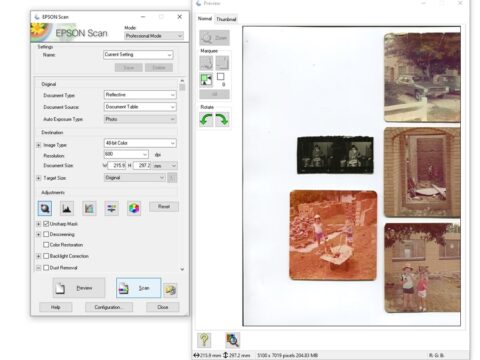The Diamond VC500 has been around for almost ten years, 2020 will officially be its ten year anniversary.
Compared to the cheaper ezcap variants, if you’re willing to pay a little more, you will get a quality product. Not just in build quality but software as well.
- With one touch convert your VHS tapes Hi8 and V8 cameras to digital format and burn to DVD; Capture video from almost...
- USB self-powered video capture device for 3 step easy installation; Just plug it into your PC and connect the video...
Last update on 2024-10-22 / Affiliate links / Images from Amazon Product Advertising API
Similar to the AverMedia DVD EZMaker 7 this device comes with PowerDirector software which makes it a good deal.

The company that makes the Diamond VC500 makes quite a few different products from adapters and monitor mounts.

Diamond VC500 – What’s In The Box?
I have to say the packaging is secured in plastic casing making sure nothing can happen to the capture card.

It probably doesn’t need to be so big, but hey, I’m not a marketing guru so what do I know?

Inside the box you receive the VC500 capture device, installation CD, manual and composite cables.

The device itself is of high quality with a push button record mode.
I’ve stated in other posts that these devices don’t need a record button, especially if they are supplied with a high end capturing software.

A quick start guide is supplied explaining the installation of the drivers and the install for PowerDirector 12.
While it doesn’t go in depth about the editor, it does explain the capture process.

The installation CD covers the drivers and PowerDirector 12 software.

Male to Male RCA connectors are supplied as cables between the VCR (for example) and the capture stick.
Diamond VC500 – A Closer Inspection

Input signal is via composite cables Yellow for video and Red/White for the sound.
S-Video is also available as a connection option.

USB 2.0 is the connection for the PC. The cable supplied is the longest I’ve seen to date. I certainly didn’t think I’d be writing those words.
At almost 100cm the Diamond VC500 certainly caters for any distance between a VCR and a computer. Kudos for doing that!
It’s better to have more cable to manoeuvre around than less. Some of the easyCAP capture devices are prone to supplying a small extension cable.

When plugged into a PC the Diamond VC500 will indicate power via a blue power light.

A bit of a side rant, but the record button is useless, and this is not to be negative on the Diamond VC500 but with all capture card sticks built like this.
The record button does not automatically execute a program to start on the computer.
The record button will not instantly start recording if a program is ready to record (like PowerDirector in this case). You have to click record on the program itself.
So why have a record button?
And what if I was using this through OBS Studio?
Even the manual says nothing about the physical record button. Maybe it works with the EZ Grabber software but I doubt it.

Connection is made easy by following the color adapters and using the output connectors from the VCR.
Diamond VC500 – Installing The Software
I installed this on Windows 10 laptop and didn’t have issues with the drivers.

When installing the drivers, the software will assume you have the VC500 plugged into a USB port. If you don’t it will cancel the installation.

There is a second piece of software called EZ Grabber which you can install if desired. You’re not missing anything if you don’t.

At this point I could not install the drivers unless the VC500 was connected. Make sure you don’t make that mistake.
Click OK to install.

It does take a few minutes for the driver install so be patient.

I didn’t install EZ Grabber because PowerDirector 12 is miles above that capturing software.
That also being said you could have problems with the VC500 not being recognized.
If you plan on installing EZ Grabber there is a video which could help in regards to any driver issues.

Finally you will receive the message that all drivers have installed onto the computer.

Next you can install the PowerDirector 12 software which will take approximately 5 minutes depending on your PC specs.
PowerDirector 12
AverMedia DVD EZMaker 7 supplied a full working version of PowerDirector 10 which you can read from this post.
This time we get PowerDirector 12.
I can only assume CyberLink licensing costs are involved here.

You will see ads pop up along the bottom suggesting to upgrade to the latest version, and that is certainly up to you, but considering that PowerDirector 12 will do the job perfectly I cannot see any reason to upgrade.
There is also an option for Easy Editor which will let the program will analyze the footage and edit as it sees fit.
Does take a while for the program to go through the entire video and I don’t think of it as anything other than gimmicky.

Something else I noticed, some items are not available in this version. For example; I tested the Slideshow Creator only to be told that it doesn’t include the full set of slide options.
OK, didn’t see that coming.

PowerDirector 12 is a great piece of software for your editing.
If you were to only use this as your main editor for old videos you will be satisfied.
This version does cater for adding multiple tracks and will let you export to MP4 or create DVD’s.
If you would like to see what other benefits it can offer, I have a post on PowerDirector 17.

In Capture Mode the software will recognize the VC500 and proceed to play the video through a window.
Simply click the red record button to start the transfer.
Clicking the record button a second time will stop the recording.

Checking the details of the recording and PowerDirector does get the resolution right and does have a high Bitrate which is impressive.
Conclusion
The Diamond VC500 is a great option if you are after a higher quality capture device for VHS or Video 8 cassettes. The extended 100 cm USB cable makes life easier if your VCR is not near a computer or laptop.
Compared to other capture card sticks, the VC500 comes with the best editing software utilizing Cyberlink’s PowerDirector 12.
The AVerMedia DVD EZMaker 7 is the only device that is almost identical.
If you had to decide between the two, it could be based on price or if you wanted the latest (for the time) video editor.