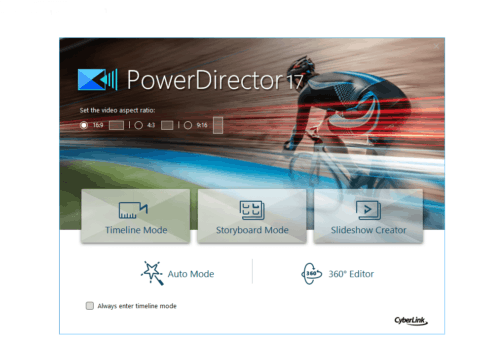The ezcap 272 AV Recorder promises to convert VHS tapes to digital and it holds true to that promise.
Not only that, it will allow you to see what you are recording whilst plugged into your TV.
It’s cheap from eBay ( here is a listing of ezcap 272s on US eBay as an idea of prices to expect).
Oh, did I mention the old it doesn’t need a computer to work line? Well that’s true as well.
It falls into the same category as the BR150 USB Video Grabber posted here.
So it’s relatively cheap, let’s you watch the video as you record and you won’t need a computer.
Sounds great right? Is there a catch?
You bet.
I know I sound critical but I really wanted to love the ezcap 272. I thought it would be a hidden gem – and it came so close for me to recommend but then the company decide to have the device do something stupid.
But I’ll get into that later.
What’s In The Box?
It’s nice to see that the ezcap 272 comes neatly packed in a designed box as opposed to just bubble wrap which other devices sent to me have arrived.

Along the back cover of the box it lists a USB power adapter as part of the package as an option.
I wasn’t aware there was an option when I purchased this. That being said if you have a phone USB power adapter it will work with that.

Inside the contents are the ezcap 272, USB cable and AV OUT connecter and a manual.

The device itself is approximately a four inch square and is quite light.

The RCA composite jack.

It also comes supplied with the standard mini USB cable.

Along the front of the ezcap 272 there is the record/pc button with its indicating lights.
A slot for the TF card.

The instruction manual says not to use over 16GB TF cards.
I used a 32GB card and it was fine. That being said I wasn’t going to test the device with over 16GB of footage.

The right hand side we have the DC/USB connector. The ezcap 272 does need a power source of some sort in order to record.
So either having it connected to your computer via the supplied USB cable or a USB power plug.
Next we have the AV OUT connection that can be used with the supplied AV cable to your TV.
Finally a HDMI OUT socket. Unfortunately there is no HDMI cable supplied with this unit.

Along the left hand side we have the composite cable connectors.
You will need to have composite cables from your VHS player or video camera to plug into these connectors.

Underneath the device we have the name and maybe the year and month it was manufactured?
Connecting The Ezcap 272
The main selling point of these devices is the simplicity of use. Just inserting a TF card, connecting the RCA cables and power supply and you’re good to go.
The whole computer free thing is a bit of a misnomer because it records to the TF card which at some point is going to need a computer to copy the files/burn to disc.
I guess no one is lying with that statement but what are you going to do with your wedding video sitting on a TF card?
Keep it in your phone?
Anyway…

The micro SD card simply slides in until it clicks into place.

The device can be powered by a PC via the USB cable or a USB power adapter.

Once the ezcap 272 has power the unit will light a green indicator that it is on.

Once you start recording, you can play the video at the same time through to your TV. The choice being through HDMI or AV OUT.
HDMI OUT (which is what I used) will stretch the video image across the TV. But the end recording will still be in a 4:3 ratio.

The composite cables from the VCR plug into the RCA input.

This is what the device looks like plugged into the USB port of the PC. HDMI OUT into my TV and the VCR cables plugged in.

Holding down the record button for at least three seconds switches between record mode and data mode.
This USB image indicates when the ezcap 272 is in data mode which means it will let you copy video files.
The above picture, it is plugged in via USB into my PC (off camera below the desk).
Recording and Results.
Press the record button and a red light will blink indicating it is recording.

Clicking the record button again will stop the ezcap 272 from recording and save the file.

In case you’re wondering what the video is playing, it is RE2 Remake recorded to a VHS as a test.

Playing the video and being able to record at the same time means you could stop and start at certain points to cut out unnecessary clips.
Not guaranteed a great result though.

So the above example I recorded for forty minutes and the playback was a bit jittery due to wrong frame rates.
This is where I wish these devices were more transparent with their details.
The export details say the recording is in 800 x 592 at 30FPS.
Ok so I figured it was only going to record 30FPS even though this cassette was specifically made as 50FPS, but 800×592 pixels?
So the ezcap 272 is able to record in either PAL or NTSC formats due to just exporting everything in SVGA.
If that last line sounded like jargon, let me put it like this:
This device cheats!
There is no option for different world regions – just one export option.
Conclusion
I don’t want to sound negative so what is good about the ezcap 272?
If you were transferring old videos that you recorded from the TV, then this device can work wonders. Any weird size discrepancies could be fixed in a cheap editor .
The price is good and you can see what you play at the same time as recording without the use of a computer.
But you will need a computer at some point to copy the files.
Overall, better than other devices I have reviewed but still feels lacking decent results.