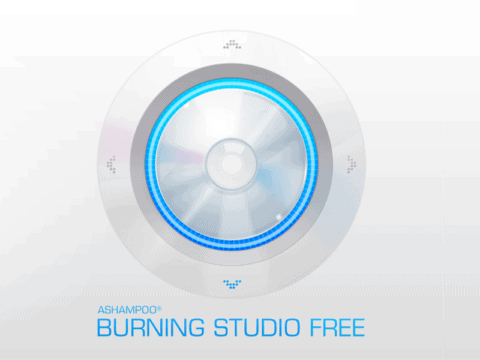The ezcap 261 is a miniature USB 3.0 capture device that will capture 1080p up to 60FPS. In this ezcap 261 review I’ll cover the set up and a few tests. I do think it has some advantages that haven’t been explored yet (for VHS transfers) which I think could be interesting for people who don’t own computers.
The ezcap 261 comes with a USB 3.0 to USB-C adapter which will connect to laptops with a USB-C connection but also (as you’ll find out) phones with a USB C port.
Because it captures HD so well it only connects via HDMI which will mean you’ll need an AV to HDMI adapter if you were going to use this device from a standard VCR. Because I was using a DVD/VCR combo that has HDMI out, I used that for the video out signal.
- 【USB 3.1 Game Capture Card】USB 3.1 super fast speed,Plug and Play UVC Standard, No Need to Install Drivers. Well...
- 【4K Gaming Capture Card】 Support all standard HD video protocols with resolution ratio to 4K, input and output...
Last update on 2024-10-22 / Affiliate links / Images from Amazon Product Advertising API
I bought mine through Aliexpress, but I should have simply bought it through Amazon or even Banggood.
There seems to be a thing for small capture cards.

Just as a comparison side by side with a VHS-C cassette gives you an idea of the size.
This thing is tiny.

Maybe Vidbox wins in the tiny race but only just.
Ezcap 261 – A Closer Inspection
Taking a closer look you’ll notice there’s only connection ports at opposite ends.

Along the left hand side there is a USB 3.0 connection for connection to computers.

The right hand side has HDMI IN and HDMI OUT as pass through to a separate TV or monitor.

Underneath is s simple grill like pattern along side the model name.. The device doesn’t get hot so don’t think of those as air vents. They’re not.
Ezcap 261 – What’s In The Box?
The ezcap 261 does come with a neatly packaged box using a hardened foam cut out perfectly to match the size and protect the device, with the extras hidden below in a cardboard enclosure.

Because the ezcap 261 is strictly for HD recording there won’t be items like AV connections.
That also being said, you would think they could at least supply a HDMI cable anyway.

A male to male USB 3.0 cable is supplied. It actually feels a lot stronger than some of the USB junk cables that come with other capture devices.

USB-C to USB 3.0 adapter.

I’m sure this is (for this website) the first time I’ve seen a USB-C supplied as part of device package.
I think it’s great as it opens up new ideas to transfer videos to phones and tablets as so many people don’t seem to own (or want to own) a computer.

The quick start guide is written in English and Chinese. I did have to laugh as the very first line says:
Thanks for purchasing the ezcap287 (ezcap261/M) or ezcap265/ezcap265c/ezcap266 HD gaming streaming.
One guide to rule them all! Even the picture above shows a different model with its features.
It all seems easy to connect together and it’s not like there should be issues.
Or so I thought.
Ezcap 261 – Connections & Set up
As stated earlier the DVD/VCR combo I use has a HDMI out So I’m able to connect to the ezcap 261 via HDMI without any issues.

If you are using a VCR with only composite out (yellow, red, white signals), you could get a AV to HDMI video converter box.+
- Input: RCA Composite S-video Video, R/L Audio; Output: HDMI, Only for S-video/ RCA Input to HDMI Output. (Please Note...
- Upgrade Version: HDMI output is optional at 720P / 60Hz or 1080P / 60Hz 480i 480P/576P
Last update on 2024-10-22 / Affiliate links / Images from Amazon Product Advertising API
One that comes with a high rating is the above model because it covers S-video as well as composite.

The HDMI cable will connect to the HDMI input of the ezcap 261.

USB 3.0 cable will connect to the device and into a computer USB port.

When connected to a PC or phone, the ezcap 261 will draw its power from said source and the LED light will indicate it is on.
When recording the light will blink.

Initial connection to a PC will install the ezcap driver which is relatively quick and painless.
Ezcap 261 – First Test
This is where things go a little south.
Just to give you an idea of the first test I conducted. I usually set up a cassette and open Magix Video Editor to capture the footage and wait for the tape to finish.
Now admittedly, this could have been my computer that was the issue but somehow I doubt it as you will see.

The video picture capture did work without a problem (even though the image above doesn’t show it). The problem was there seemed to be no sound.

I never get this message from these capturing tests, I let it record anyway, because the video was short and I thought maybe it just needs the volume raised in the editor.
That didn’t work either.
The sound is recorded, but it’s so low that you would have to play around with it in Audacity then import the sound back.
That’s a lot of messing around.
So I visited the ezcap support page and it turns out there is an update.
There is also a software download for the ezcap 261 for recording, but to my dismay, that software is only OBS Studio. Don’t get me wrong OBS is great, just download it from their official website.
What is important to download from ezcap is the firmware update and the firmware updating tool located at the bottom of the page.

Once downloaded, there are instructions that walk you through the update process, which takes less than a few minutes.
Ezcap 261 – Second Test
This time with the ezcap 261 updated with the new firmware I was able to hear the audio as it was captured through the editor.

The level control shown in the image above functions correctly and the audio recognized the ezcap u3 driver.
If it wasn’t the updated firmware, it sure is a weird coincidence that the audio suddenly works.

Once the capture was complete I exported the file into an MP4 format.

Capturing in OBS Studio, the sound and picture worked fine as well. The ezcap 261 says it’s compatible with a number of capture software. If you did have an older editor that allows to capture from an analogue signal then you should be fine.
Ezcap 261 – Connection Using USB-C
Which brings me to a new type of test. Could you simply record your old videos directly to a phone or tablet?
The answer is yes.
But what about quality, bitrate, sound? I’ll have another thorough test to do in order to answer those questions, but for now I’ll use the ezcap 261 for this test.

Ezcap’s page description for this product says that it is USB 3.0 UVC (which stands for USB Video Device Class). Jargon aside, what does this mean for you?
If you have a mobile device that has a USB-C port at the bottom, then you could use this device to record from your VCR to your phone.

I used the free version from the Google Play Store called USB camera. It’s compatible with various EasyCap and UVC capture devices.

The free version would not let me change the video size above 640×480.
Not sure if the paid version has many more settings options than the free one. There’s quite a few settings that can be changed and tweaked.

Recording is simply tapping the Record button, then tapping it again to stop after the video is finished.

Volume can be controlled by the phone’s actual volume buttons. This doesn’t interfere with the recording.
Something tells me that if you were to receive a phone call during a recording, that it would stuff up the transfer. There’s only so much a phone can do.
Ezcap 261 – Results
For the test results I only included the Magix exported files and the phone capture.

First up is the Magix exported file. The bitrate could have been adjusted but I stuck to the default settings to see the results.
The quality is fine. Something I do want to mention though, is the usual stretched capture method that will have to be changed in an editor to fix the video size.

Next we have the USB Camera phone capture. Even though the video size is smaller than the actual PAL format size, the bitrate is actually good.
Certainly better than I was expecting for a phone capture.
There was an annoying time base counter in the top corner, but that could have been with the settings I missed and also to do with the free version.
Overall not bad.
Conclusion
After the initial update needed, what do I think of the ezcap 261?
I like it.
I can’t see any difference between that or these for simple VHS transfers though.

If you were to use this for recording gaming, this is great. If you’re thinking of this device for VHS transfers, it’s compact in size so it won’t take up space, doesn’t require an external power source and is compatible with various capture software.
Just remember about that update.