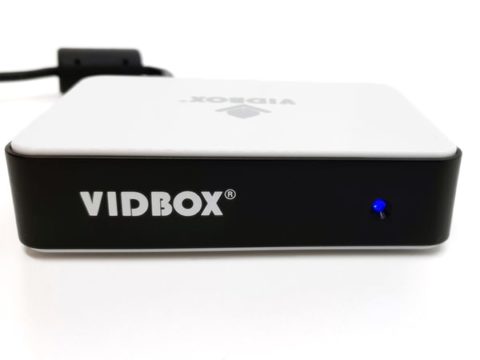Why indeed.
The Instant Video Converter is a miniature capture card/box that will allow you to record videos from any analogue source onto a TF card. You don’t need a PC while recording and in fact, you can’t have it plugged into a PC while recording because… well just because apparently!

I can only assume this Instant Video Converter is just a generic, slap any name brand on the box because there is one here called Renkforce RF-GR2 Video grabber Plug ‘n Play

Also going by this sample picture it appears there’s another variant from
pyleusa.com.
And also another called the BR221.
Boy these things just keep multiplying, don’t feed them after midnight.
So with three, four different and yet very same converters available at varied prices they must be good right?
Not really, but i’ll get to that later.
What is in the box?

Inside the box you will find:
the capture card
4GB TF card
AV cable
USB cable
USB power adapter

When i saw that it only had a 4GB card bundled with the device I thought ‘OK, it will only be able to do one hour max on this card‘. It can take a card maximum up to 32GB.

The device will connect via micro USB port into the computer, which will recognize the device as a card reader.

Along the other side is the AV IN cable port.

Underneath you will find the Instant Video Converter’s other alias name. Live Video Grabber.
Connecting The Instant Video Converter

Connecting a VCR to the capture card is a simple process. The supplied AV cable is connected to the composite out.

Once connected via the micro USB the ACTION button will light up to acknowledge a PC connection.

When you are ready to record simply click the RED button and the ACTION light will blink.
But… and this is important.
The Instant Video Converter will not record whilst still connected to the PC.
It only records once the USB cable is not connected.
And this is where I have an issue. If you plug this device from you VCR to the Instant Video Converter using the supplied cables, you have to hope it is recording.
I get it’s aimed at people who want simple ease of use (connect VHS PLAYER straight to said device), but you can get a cheaper capture card that will show and copy the footage they want straight to their computer.
The Instant Video Converter is not cheap and it records to a TF card and when I plug in the device to my computer, it then becomes a card reader.
Why couldn’t it just transfer the footage as it records straight to my PC? It cant be that hard?
File Size Magic From The Instant Video Converter
When I did this review I was sure that the supplied 4GB TF card would last maximum one hour.
I threw in a VHS tape and let it record while I went about doing other things. I kept checking on the capture card thinking it would stop blinking when the TF card was full.
That’s what I thought would be the case. But after an hour and a half later I was sure the device was not recording. I hit the red button again then plugged the USB cable back into my PC.

As you can see the Instant Video Converter did record the VHS tape and the file size was 1.37GB for a video that went for an hour and a half.
I was baffled at first as to how this machine could record for such a long time and not run out of card space.

Looking into the properties of the video file I found out why.
640 X 480 pixels.
Oh OK. That’s kinda small. Like – smaller than the footage actually is!
24 FPS.
Even though the actual footage should be 50 FPS, the Instant Video Converter decided 24 fps was the go.
Nice, I must be getting stupid. I’ll double check the two page instructions.
Nope, nothing mentioned about 640 x 480 and 24 fps.
What about the Australian website where this was purchased?
Nope, just a simple one page selling the Instant Video Converter and that’s it.
Eventually I did find a site that admitted to these specs only after doing image searches. (that’s the Renkforce Video Grabber linked earlier in the post).

So if you have a wedding and it was recorded at 720 x 576 at 50 fps or if you have a 60 fps cassette, this device will only capture 24 fps at 640 x 480.
And that’s it!
On the plus side it does playback on a smart TV albeit really pixelated.


Comparing the test footage to a client sample, we can see the correct file size and frame rate, from my personal favorite capture card the AverMedia C875.
Conclusion – Is it Worth it?

For the price the Instant Video Grabber is asking I cannot recommend it compared to cheaper devices that at least will let you record straight to the computer as opposed to just a TF card.
Are there any benefits?
Yes, but only if you really didn’t care about the end result or quality of the VHS converted.
There are many more options you could look at before you hand over your money to buy this.